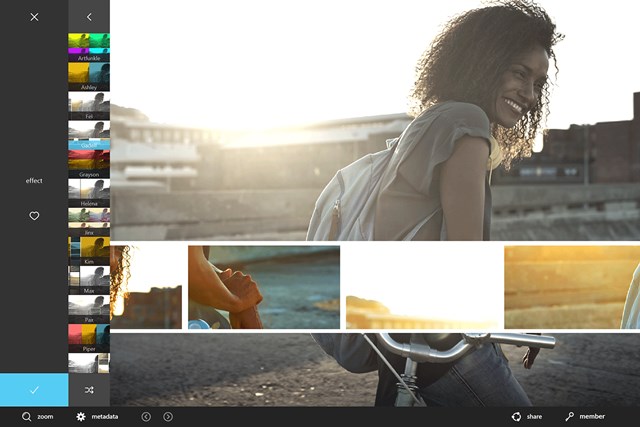When it comes to editing your pictures, then Adobe Photoshop is one of the best software around us. Photoshop is really a powerful brand like Google, only the difference is that it is a photo editor and google is a search engine. The subscription of Photoshop is also too much costly for people who are just launching their photography brands. Photoshop is also very tough in use. Then you were trying to look for other best alternatives for photoshop because you can’t afford the subscription.
List of Best Alternatives to Photoshop
As we know that there are many best alternatives are available for photoshop that can make your photos or drawings awesome. So let’s have a look at the best alternatives for photoshop:
Procreate

Procreate is a digital graphics editor app for digital painting. This painting software was developed and published by Savage Interactive for iOS and iPad. Procreate was launched in 2011 on the iOS app store.
The main aim of creating the procreate software by the team is to recreate the natural feel in the drawing. It offers over 130 brushes, blend modes, multiple layers, and many interesting tools to its users that can put a great look at the image. This software is designed for multi-touch and apple pencil.
Features of Procreate
Developed for iPad Pro and Apple Pencil.
It is powered by a 64-bit painting engine.
The quick shape allows users to draw freehand perfect shapes.
Over 200 built-in brushes.
100 of unique settings in the brush studio.
Import and export facility of brushes.
Multiple layer blend modes.
Artrage

ArtRage is a bitmap photos editor for virtual painting and this software is created via Ambient Design Ltd. This painting software is currently available in a 5.0.5 version that supports iPhone, windows and android devices and this version was launched in January 2017. The main focus of developing this software is that artists can focus on their creativity.
It is designed with a tablet PC or graphics tablet but users can use it with the mouse as well. Artrage includes tools like oil paint, spray paint, pencil, and many more that help users to give their paintings an attractive look and Artrage uses only .ptg (painting) file types.
Features of Artrage
It Supports natural painting tools.
Freehand sketching and precise drawing tools.
Paint with realistic oil.
It has tech support.
Use only .ptg files.
It supports Windows, iPhone and Android devices.
It has a clear interface
Photopea

Photopea is a sophisticated image editor, which fits with raster and vector graphics. You can use it for simple tasks, along with resizing images, as well as complicated tasks, along with designing webpages, growing illustrations, processing snapshots and more. It is the best photoshop alternative that users can open in their web browsers. The interface and the feature list of photopea is familiar with the users who have used photoshop.
Features of Photopea
Split images into several parts.
Generally Useful layer masks.
Clean interface with different tools.
Over 150+ brushes options.
Different layers in brush options.
It is free for everyone.
Gimp
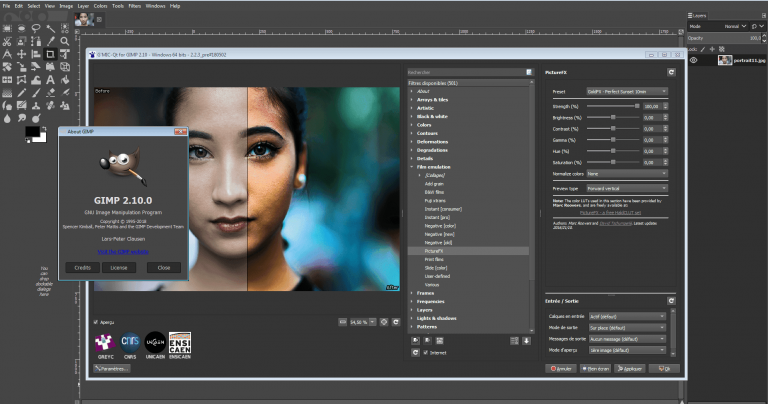
Gimp is a free and open-source image editing software that is used for image editing, free form drawing, and extra unique tasks. This software was founded by Spencer Kimball and Peter Mattis in 1995 due to their venture work inside the University of California. It affords many toolsets that are just like Photoshop tools and it’s miles an extremely good alternative if you’re looking for a no-cost photo editor. In Gimp software users get every tool that they need related to the painting like painting tools, color correction, cloning, selection and enhancement. So, this is the best alternative for photoshop and it is free.
Features of Gimp
It has a customizable interface.
Ideal for advanced photo retouching techniques.
Gimp has unique hardware support.
It supports windows, mac OS X, Linux.
It is Free of cost.
Pixelmator

Pixelmator is an image editing software that is developed for macOS by Lithuanian brothers. It has many types of tools that help users to create their images impressive like selecting, painting, retouching, navigation and color correction tools. Pixelmator uses OpenGL technologies and core images that use mac video cards. It was the first commercial image editor tool that supports the webP image format. It is one of the best alternatives to photoshop for mac.
Features of Pixelmator
Pixelmator uses advanced technologies like Automator and core images.
It has over 20 color correction tools.
It supports macOS.
macOS and ColorSync profiles are supported in it.
40+ over tools like painting, retouching, navigating, etc.
This software is based on ImageMagick.
PicMonkey

The power of this software hides behind the simple and attractive interface. It’s similarly at home creating collages for scrapbooking, as it’s miles enhancing glamor photographs or developing images for your blog. To start editing in this tool simply, just drag your image which you want to edit. Then click on creating collages: just upload your own images in it and start to edit your image. If you want to edit an image in your way then you can also select blank slate and can start design in your way. And the main feature of PicMonkey is that it is free to use.
Canva

Canva is one of the best alternatives to photoshop. This photo editing software is just like previous software named Picmonkey. In this tool same you have to upload your image to edit and then you can start editing easily like PicMonkey. This software is also free for its users no need to invest in it.
Conclusion
In this article, we displayed you Best Alternatives for Photoshop. There are many photoshop alternative which provides you the best facilities then adobe photoshop. But some are paid and some are free. Paid photoshop alternatives provide you best facilities then the free. It’s on you which Photoshop alternative you would like to choose? If you have any queries related to this topic then leave us a comment in the comment box.
Hi, I am Adam Smith, Admin Of TechSketcher, Creative blogger and Digital Marketer.