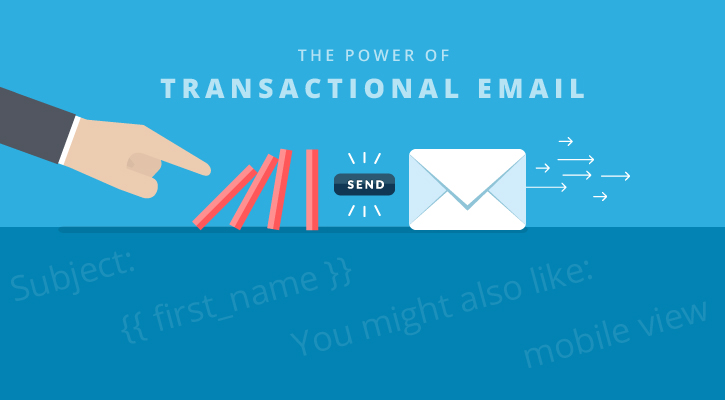Something as simple as a confirmation email or receipt can tell more about your brand than your newsletters and PPC campaigns altogether. For a startup, transactional emails can become valuable tools to streamline communication with clients.
Even if these emails are related to specific business processes, they still represent your brand and communicate your values. It’s like all marketers followed an unwritten rule that says transactional emails must be flat and impersonal messages, but it doesn’t have to be that way!
A few simple adjustments can revamp your emails to help you communicate better with your audience. After all, every touchpoint matters when you’re looking to consolidate customer relationships and improve retention rates. So, here are a few tips and tricks to help you turn transactional emails into marketing tools.
Rule Number 1: It’s Never About Selling
Transactional emails include, but are not limited to: order, shipping, and delivery confirmations, password reset emails, email receipts, cart abandonment messages, customer feedback requests, and subscription renewals. As you can see, all these emails are triggered by an action taken by the customer.
It means that people are almost certainly going to engage with these emails than with, say, regular newsletters. Transactional emails get opened eight times more often than any marketing email. As a result, they generate six times more revenue than any other type of email.
However, it doesn’t mean you can use them to promote your business or sell more.
A clear line separates transactional emails from marketing messages, and you should do your best to keep these two types of emails distinct. Transactional emails have specific purposes, and communication should remain focused on what has triggered the message in the first place.
When a potential client wants a new password, you must give a new password and not a link to your most recent blog or a 20% discount on your next webinar. You have newsletters for that. Thankfully, you can use other techniques to engage your users.
Implement Customized Solutions for Every Type of Email
Turning your transactional emails into a source of traffic and revenue starts with identifying the opportunities behind every type of email. As each one serves a different purpose, so it’s going to be your approach to transform it into a marketing tool.
An order confirmation email, for instance, can include recommendations for further shopping besides the list of products that have been just bought and the shipping address. It can also contain a save the date for a future event that you organize or a discount for a second purchase.
On the other hand, you can’t do this when your subscriber needs a new password. This type of transactional email doesn’t leave too much room for creativity. However, you can add your social media buttons and encourage your reader to connect with you through other channels besides email.
The secret is to deliver what the client wants and has specifically requested from you. The easier it becomes for them to get what they need, the more likely you are to hear from them again.
At this point, your ultimate goal is to provide excellent user experience, not to push your brand out there. So, every time you adjust something in your emails, make sure you do it with your clients in mind. Put yourself in their shoes and never add to these emails something that you wouldn’t like to see in your inbox. A little empathy or understanding can go a long way.
Use Personalization to Establish a Connection
By now, pretty much everybody has understood that transactional emails are automated. It doesn’t mean you should highlight it by sending any messages from a no-reply email address.
It may be an automatic response, but you can still make it look and feel personal by giving names (and even faces) to those who write and schedule your emails. It’s always better to use the names of people who actually work for you, instead of inventing identities. Furthermore, you should also make sure that anyone can reply to your emails, even if it’s just an automatic response. Also, you can encourage them to respond if they have any questions or feedback.
As a general rule, you shouldn’t expect too many answers. But you want to have someone ready to continue the conversation, in case any recipient decides to answer a transactional email.
Again, they’re all different types of messages that serve as many purposes, so you want to use separate email addresses for every email.
Another way to personalize your transactional emails is by adding the recipient’s name both in the subject line and the body of the email. It helps people feel that you’re talking directly to them, which builds trust and ensures loyalty toward your brand. Moreover, people like to hear their first names, so you can’t get wrong with that.
Last but not least, be friendly. Most transactional emails that arrive in our inboxes are standard communications. They lack personality and don’t reflect the brand’s voice. By making these messages sound more like you and less like a Windows 95 error message, you have more chances to stand out from the crowd and impress your customers.
Make The Email Look Good
Design is another crucial element that can help you to turn an impersonal message into a useful marketing tool. When it comes to email design templates for these functional communications, you can choose between two opposite strategies.
On the one hand, some marketers believe that an email without images might serve you better at this point. It helps recipients to remain focused on the information they’ve requested. Of course, you can add small icons that link to your social media channels or a logo, but you should avoid complex design templates that can feel too salesy.
Other marketers opt for templates that make transactional emails visually attractive to improve engagement. In this case, you want to choose a flexible template that can support all your transactional emails. This way, you ensure consistency and consolidate your brand identity with every new email that arrives into someone’s inbox.
How do you know which is the right choice for you? Test and measure how your target audience interacts with any of these emails. Feedback from your recipients is a cost-effective tool that can help you select the best email templates for your brand.
No matter what you choose, you should keep things short–the ideal email length is under 200 words. Stick to the point, and don’t add any detail that can be spared. Also, make sure you use some of these words to thank your audience for getting in touch with you and buying from you, renewing their subscription, or taking any other action that has triggered the transactional email in the first place.
Use Responsive Design Only
According to reports, 3 in 5 consumers check their email on mobile devices. As more people use smartphones to read their emails, responsive design is the only way to ensure that your recipients enjoy reading your emails.
No one likes to pinch and zoom. Plus, many people don’t even have the time to do it. If your recipients struggle to read your emails on the go, you risk losing their attention, which means they’re more likely to cancel the email and ignore the messages you send.
In this context, you need to make sure that any email design template that you use looks pretty on any device, whether it is a smartphone, tablet, or desktop. Luckily, many templates available on the internet are specially created to meet this request, so you should be able to find a suitable solution to keep your emails appealing in all circumstances.
Final Thoughts
Transactional emails are valuable touchpoints that influence the way customers interact with your brands, and you don’t want to waste them with some flat, impersonal messages. While not being marketing emails per se, they can help you to consolidate your brand just as effectively.
They don’t promote your product or brand directly, but they can help you connect with your audience. So, you should take the time to put together some smart copywriting and thoughtful, visually appealing design to make sure your customers get the best out of you every time they get in touch with your brand.
Hi, I am Adam Smith, Admin Of TechSketcher, Creative blogger and Digital Marketer.