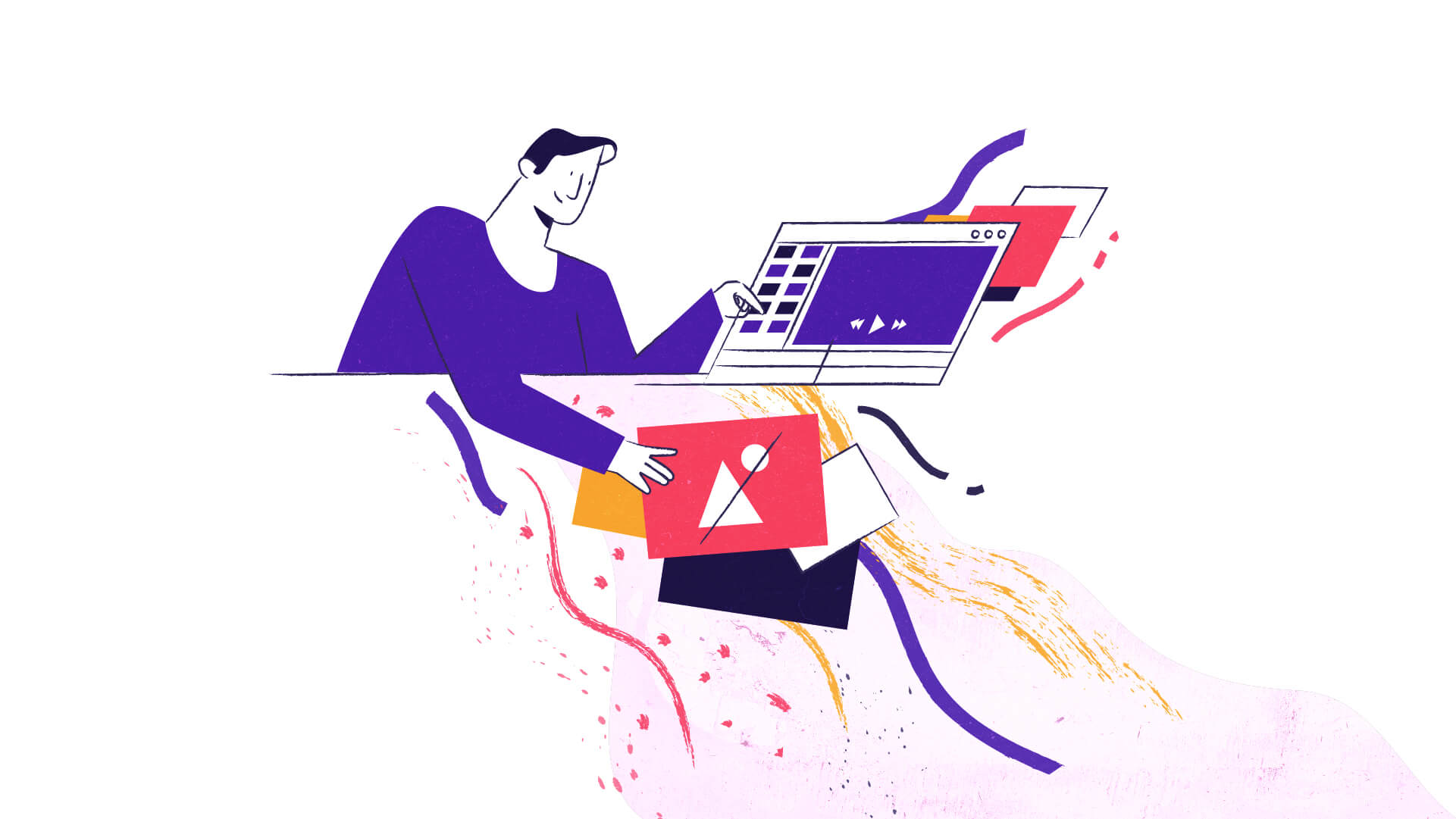Explanatory videos are one of the most effective tools to attract the attention of our audience. Gone are the static PowerPoint presentations that we used so much until a few years ago. Today we have a wide variety of tools to create animated videos that can help us convey our message in a fun, dynamic, and much more attractive way, including presentations in video format, images, footage, music and voice recordings, etc. Do you want to get how to create animated explanatory videos? Here we will introduce you to some of the best tools that currently exist for this.
How to make animated explanatory videos: tools
VIDEO CONTENT
Videocontent offers a very simple and intuitive tool to create animated explanatory videos thanks to different templates. We can introduce the text and images that we want in each of its phases. In addition, we can choose from a wide variety of melodies that we will find in your music library or include the melody or audition that we want ourselves. Videos are priced from $4.99 to $49.00, depending on the chosen template. You can do a watermark test to see how it would look and if you like it, buy it to get a cheap, high-quality video.
POWTOON
Powtoon allows you to access all the resources offered by its Premium version for the first two days after your registration so you can try it out. Then you can only use the free tools. It has a wide variety of thematic templates so you can get started creating animated explanatory videos, but you can also create everything from scratch, choosing each of the elements that you want to appear on the screen yourself. In addition, you can organize the presentation by choosing specific categories, such as blank whiteboard, professional caricature, infographic, or corporate.
VIDEOSCRIBE
Videoscribe is a very powerful tool for creating whiteboard-style animated videos as if you had your own digital canvas to add text, sounds, and colors. It offers more than 1,000 images, fonts, and melodies to choose from. You can try it for seven days with a free license and if it convinces you, pay for the Premium version.
FlexClip
FlexClip is one of the best online video editor I have ever used for creating explanatory videos. You don’t have to download any software to use it. It also has a free version for you to try it out but of course, the free version has many limitation. What the most great spot of FlexClip for me is that it has a large number of well designed templates. This saves my time.
WIDEO
Wideo designs, edits, and shares videos by transforming a predetermined template or by dragging available icons to the workspace. But it also lets you upload your own images or videos and establish the desired sequence in minutes. We can enjoy a free trial version for a week if we have a specific need, but if you are about to use it often, it is recommended to purchase the Premium version.
PIXORIAL
Pixorial is an online video editor that allows you to upload multimedia files from your computer or from social networks, being able to order them later and add different transitions. Export the results later in a simple way. Ideal for creating educational explanatory videos since it also allows you to get free space for students and special prices for teachers.
RENDERFOREST
Renderforest is a tool for creating whiteboard animated explanatory videos to tell a story in a simple way. Offers hundreds of preset scenes that you can include in your videos through a fairly easy editing process. In this way, you would be able to give your videos a more special aspect, whether you want to create a promotional video as an entrepreneur for educational presentations, invitation videos to an event, or promotional videos for your small business.
MOOVLY
Moovly is a very interesting tool that allows you to create presentations using predefined templates and its extensive multimedia gallery. But if you prefer, you can also include your own images, videos, and sounds. Thanks to the free version, we can create unlimited explanatory videos of up to 10 minutes, but the storage capacity is only up to 100 MB, and only 20 files can be saved at most.
Hi, I am Adam Smith, Admin Of TechSketcher, Creative blogger and Digital Marketer.