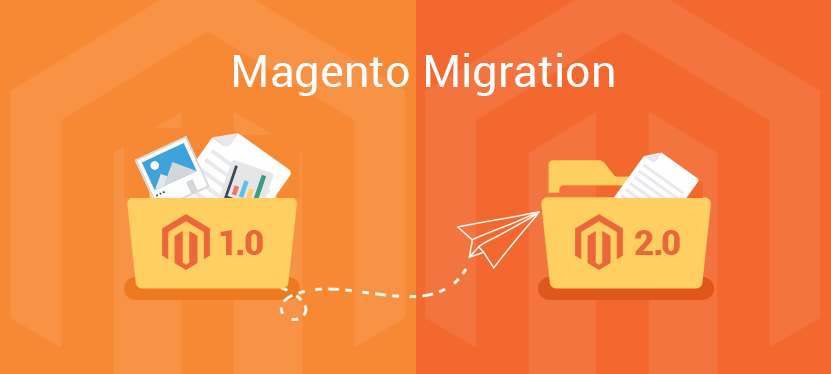Thinking time is over. It’s time to take necessary action. Yes, migrate to technically advanced, SEO-friendly, and feature-rich Magento 2 platform. Stay active on the next-generation eCommerce platform to receive all support, security patches, and upgrades.
You have made the right and profitable decision of availing Magento 2 migration services to run your eCommerce store using high-end functionalities.
Of course, your reliable Magento 2 migration partner will technically assist you in seamlessly migrating to an advanced platform.
But, you should also know migration details well in advance to know what’s actually going on in the process.
We have enlisted a complete checklist of the Magento 1 to Magento 2 migration process.
It’s like an action plan that a pioneer Magento 2 development company follows to ensure you experience a smooth migration.
Thus, without any further adieu, let’s get started on the same.
Here’s the Checklist of Magento 2 Migration Plan
1. Create a Migration Plan & Understand It
2. Set Up a Testing Environment
3. Review your Magento 1 Extensions
4. Install New Extensions & Create Custom Functionalities
5. Data Migration Process
6. Designing for Magento 2 Platform
7. Testing the Frontend & Performs Database Synchronization
8. Make Magento 2 Platform Live
So, let’s get down to each step of the Magento 2 migration process separately.
1. Create a Migration Plan & Understand it
It all starts with planning and creating the entire migration process framework before getting your knee-deep into it.
For this, you require all the stakeholders, the project management team, and Magento 2 developers to come together to work on the plan. It’s more about dividing a plan into crucial stages including data-related details, finding project specifications, and creating a project roadmap.
Such planning ensures that all your teams must be on the same page while implementing a seamless migration process. It is further required not even missing the slightest of the thing during the migration.
Another thing to take into consideration is the migration timeline that usually takes between 2-6 weeks. But that too depends on your eCommerce size, data, extensions, and functionalities.
2. Set Up a Testing Environment
Store downtime is a valid point of worry during Magento 1 to Migration 2 migration process. No retailer, including you, want your eCommerce store to face performance downfall during the migration process.
Thus, to ensure seamless performance, we recommend performing each phase of the migration process in a separate environment. It means on a different allocated server. Doing this helps you run the current Magento 1 store seamlessly while Magento 2 migration is still processing.
Another crucial step is to prepare a test environment to start testing each phase after the migration to ensure hassle-free functionality.
3. Review your Magento 1 Extensions
Undoubtedly, you need Magento 2 extensions to upgrade the store’s functionalities.
But that does not mean the existing extensions of Magento 1 are outdated or have no use to you. Thus, you need to review all the extensions of the current platform to see which ones are useful and which are not.
Simply review all the extensions and get rid of unused ones during the migration process.
4. Install New Extensions
The next step in the migration process is to install new extensions that were not part of the Magento 1 platform. In an updated platform, you need add-on extensions to enhance the store’s functionality.
Also, you cannot move your existing Magento 1 extensions to Magento 2 platform. So, for this reason, as well, you need separate extensions and specific functionalities.
5. Data Migration Process
The most crucial step of the Magento 2 migration process is data migration. Every eCommerce store owner wants their product details, categories, orders, customers information, settings, and store configurations to move completely and smoothly to Magento 2 platform.
Thus, to ensure seamless data migration without leaving anything behind, Magento 2 developers install Magento Data Migration Tool. It helps transfer all the data smoothly and in a hassle-free manner.
6. Designing for Magento 2 Platform
During the Magento 2 migration process, you will not get such functionalities to change the design & theme of the platform. In reality, both Magento 1 and Magento 2 are different in terms of theme codes.
You need to design the front end of the new platform seeking the assistance of professional experts. Either purchase a Magento 2 template or make specific changes in the ready-made available template as per your requirements.
7. Testing the Frontend & Performs Database Synchronization
After going through a series of migration processes that include data migration, designing, and creation. The next step is testing it all to avoid any irregularities and bugs.
It is also essential to synchronize your database to make sure no customer, product, and other store details are left behind. Once everything is checked under the strategic testing environment, the time is to go everything goes live.
8. Make Magento 2 Platform Live
The last and the most anticipating step of the migration process is, of course, making your Magento 2 live for customers. After going through a series of planning, testing, designing, data transfer, and other executions, finally, you can make our new store live to gather an incredible reach of customers.
Final Thoughts
It is essential, everything is sorted, transparent, and planned to achieve the desired objective. Concerning this, knowing the complete Magento 2 migration process in a step-wise fashion has of utmost significance to know what’s actually going and achieve your goal. Next and another important thing is to hire Magento 2 developer from MagentoStore to experience a profitable migration process.