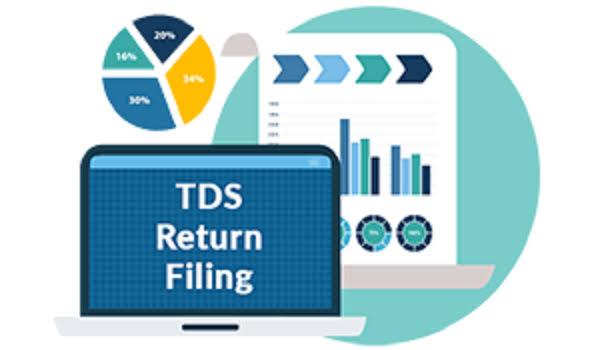TDS, Tax Deducted at Source is applicable on various incomes such as income on salaries, income from interest, commission or brokerage received, dividends, etc. TDS is the type of advance tax. The person who is making the payment is known as the deductor who is having a Tax Deduction Account Number (TAN) and is responsible for deducting the tax at the source and depositing the same with the government and doing timely TDS return filing so that all the deductees can avail the Tax Credit.
How to Upload TDS Returns on Income Tax Portal?
According to section 206 of the Income Tax Act, all corporates and governments have to file their TDS returns compulsorily via the internet. For other deductors TDS return filing is optional. TDS return filing can be done with the help of the following forms:
| Form | Type of Income |
| Form 24Q | Salaries |
| Form 26Q | Other than salaries |
| Form 27Q | Interest, dividend,s and other payments to non-residents |
| Form 27EQ | Tax Collected at Source |
Once done, all the online TDS return filings are required in the structured format issued by the administrative authorities. The software for TDS return can be downloaded from TIN NSDLwebsite (https://www.tin-nsdl.com/).
Common Terminologies
- Deductor – Person who is responsible for making payment of the amount standing in NPS coveted under sec 80CCA and accrued interest.
- Deductee – Person who has deposited in NPS and is covered under Sec80CCA
- Time of deduction – During the time of payment
- Rate of TDS – 10%
- Cases when there is no TDS deduction
- For payments up to Rs. 2,500 in a financial year.
- When payment is made to the heirs of the deceased assessee (depositor).
- If the declaration is submitted under section 197A by the recipient to the payer, no tax-deductible in a few cases.
Important Dates
| Period | Due Date |
| April – June | 31st July |
| July – September | 31st October |
| October – December | 31st December |
| January – March | 31st May |
Procedure to File TDS Return Online
- Register to TRACES website – Go to website https://www.tdscpc.gov.in/app/login.xhtml and click on the register as a new user from the drop-down menu.
- After registering, go to quick links, click “Register at E-Filing Site”
- Verify necessary details such as PAN, TAN, and PAN of the authorized signatory
- Click on redirect to the incometaxefiling.gov.in.
- After clicking on redirect, it will take you to Income Tax Portal with your prefilled data. Fill in other details like password, mobile number, email ID and enter the captcha, and click on ‘submit’.
- Once the confirmation message of registering in e-filing will be displayed you can proceed with registration.
- Log in to Income Tax Portal – Login to Income Tax portal (http://www.incometaxindiaefiling.gov.in) with your login details such as PAN, DOB, and password then go to ‘worklist’ tab and click on the ‘For your Action’ button in my pending actions. A screen will appear with all your details like PAN, Name, Mobile Number, Email ID, etc. Click on the TAN number and confirm the message. On confirming you will get a message of ‘Request has been approved successfully’.
- Once PAN is confirmed, you will receive an SMS and link for activation of the USER ID, enter the mobile PIN and click on ‘Submit’. Now, you will get a message, ‘The user ID is successfully activated’.
- Login to the Income Tax website with the TAN number as your ID and password which have you set at the time of the registration, you will see a new tab of ‘TDS’, put the cursor there, and select upload TDS to file the return.
Hi, I am Adam Smith, Admin Of TechSketcher, Creative blogger and Digital Marketer.